Browsers as Font Renderers
Font rendering is a difficult topic in general. Unicode is trying to set an uniform standard juggling all kinds of glyphs and - which is often forgotten - control characters for different styles of writing.
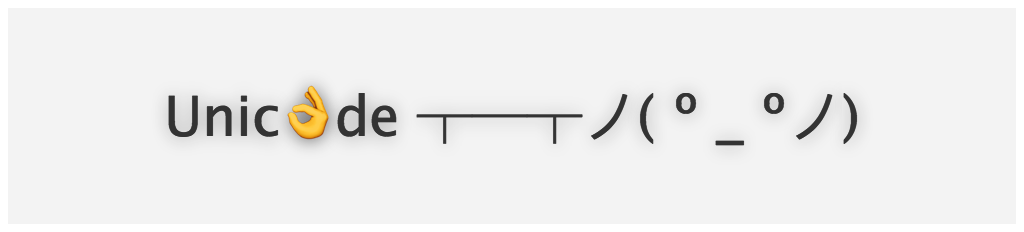
That said, a modern font rendering should have a lot of capabilities:
- broad support of unicode
- fallback fonts for unknown glyphs by the used font
- ability to render in different writing directions
- support for basic layouting, kerning, line heights, font styles
- basic support for continous font blocks and text flow
- additional font styling, like outlining, shadowing and letter casing
That is a lot of work to get right. The probably best, commercially available software doing this is probably Adobe InDesign, but luckily there are free, heavy duty font renderers out there with a familiar layouting markup: Browsers!
Idea
Unity is a great engine and works well for our projects at ART+COM. However, layouting and rendering fonts is definitly one of its weak points. In one meeting we had this unique idea to stuff a lot of data into a headless browser and it returns an image as result. This way we could use all features browsers provide and have very extensive rendering of dynamic content
Tools and considerations
What is a headless browser?
Basically a browser without a a graphical interface - but with some kind of API. There are a bunch of headless browsers out there, all of them are mostly used for automatic unit testing on a final webpage, so to say the final website test before deploying a setup.
Considerations
You will find a good list of headless browsers on @dhamaniasad repository, it even include the very recently added headless Chrome / Chromium, which you can use if you’re running a Chrome Beta Browser.
We considered these browsers:
- Splash - JS Rendering Service: basically exactly what we were looking for - but needing additional dependencies on Python and Docker, which was no option for the project this was built for
- Awesomium: we’ve built applications with integrated Awesomium in Unity and it was great - unfortunately development seems to have ceased at some point and is considered dead now
- SlimerJS: Requires an installation of Firefox to run - probably the right tool for many things, yet not feasible in our case
- Chromium Headless: It just released as a buggy beta feature. Currently there is only support and remote access by the remote debugging protocol for Chrome. Not yet production ready.
Setup
- PhantomJS running with its Web Server Module
- The WebServer is driven by a Express-like API, which was forked and modified from here
- Local development is driven by nodemon, which is a convenient file watcher that restarts PhantomJS when a filechange occured allowing an iterative development process
Advantages
- HTML, CSS and even JS out of the box - together they form a good foundation with a huge eco system for layouting
- very quick - for the amount of work that a browser can do
- media designers can prototype UI elements in a browser - the integration into the engine is linked with minor overhead
- headless browser is running as a service - different processes on that machine can use the same service to render text
- PhantomJS in particular is a single binary with all dependencies bundled, great as portable software
Disadvantages
- Our current solution is definitly not safe - it never should be able to talk to any remote devices outside the local system boundaries
- Adding to the previous statement: There is currently no sanitization, as it was not a priority at the current state
- The headless browser is occasionally leaky, requiring a watchdog to restart the service on a daily basis
- Interactive UIs are certainly possible, but require additional work and render times are at around 50 - 150ms per request
- PNG output for transparent images, which requires additional work inside the target engine to enable proper alpha-textures, including possible memory overhead by unoptimized texture patches
- Having such a tool (figuratively a hammer) makes a lot of problems look like a nail - even if it makes no sense to slam it on top of every problem
Goals & Technique
As a student intern my main goal was to have a portable and extensible REST API on PhantomJS, allowing for rapid development of new API endpoints with a somewhat sane management of routes and logic - all while exploring how PhantomJS could serve a purpose as font renderer.
Our basic setup is straight forward: PhantomJS gets hosted and responds to a REST API, Unity Engine sends requests to that API and either receives an URL or an image - depending on what behaviour is preferred.
REST Routing
Again, PhantomJS is not really meant to be used as a webservice - even writing
a simple file server is not a simple task of a highly abstracted libraries like
NodeJS does have.
Note that PhantomJS only allows for GET, POST, PUT, HEAD, DELETE http
methods and will reply with an error on all other methods.
Since I am very familiar with ExpressJS and it is a good and reasonable workflow
for REST APIs, I set my mind to ventures to a simliar API that allows for
effective routing and a readable syntax. After juggling some ideas around and
writing some barebones, I stumbled upon a gist with the same goal.
Don’t forget that it is a proof of concept, a test and good foundation for
better integration further in.
Finally we will have a fluent interface allowing for relative simple routing:
var Routes = require('./Router/Router');
var app = new Routes();
app
.get('/', function(req, res, next) {
res.json({message: 'This is a get router.'});
})
.post('/', function(req, res, next) {
res.json({message: 'This is a special post router.'});
})
.all('/', function(req, res, next) {
res.json({message: 'You might try GET or POST.'});
});
app.listen(8080);
console.log('Server started on Port 8080.');
PhantomJS Rendering
As a headless browser one of its main advantages is rendering out images of webpages. Luckily, WebKit treats unset backgrounds already as transparent and renders it on white backgrounds by default - so for a regular browser you’d see a white background, however the rendered result is alpha-transparent. This is great for our application - we get per default images with an intact alpha channel.
The webpage documentation of PhantomJS lists three render functions: render,
renderBuffer, renderBase64 After trying out renderBuffer I was
getting frustratingly no output. Since the renderBuffer function is called
inside a callback the resulting stacktrace gets eaten and never shows up.
Looking around the issue tracker of PhantomJS it became evident:
renderBuffer is documented but not yet released. The workaround is pretty
simple: Instead of a Buffer we’re using renderBase64 and decode it back to a
buffer¹, set PhantomJSs’ output encoding to binary and send the buffer¹ instead.
Setting the appropiate headers for Content-Type and Content-Length makes
most software happy to accept images that way.
¹ it’s technically a string
var Routes = require('./Router/Router');
var bodyParser = require("./API/BodyParser");
var app = new Routes();
app
.use(bodyParser)
.post(/.*/, function(req, res, next) { // _all_ post requests
// required this way for parallel requests! :(
var webPage = require('webpage');
var page = webPage.create();
// fill the dom:
page.content = req.body.html;
var imageData = window.atob(page.renderBase64('PNG'));
res.header('Content-Type', 'image/png');
res.header('Content-Length', imageData.length);
res.sendBinary(imageData);
});
app.listen(8080);
console.log('Server started on Port 8080.');Sending now a JSON like this in Postman:
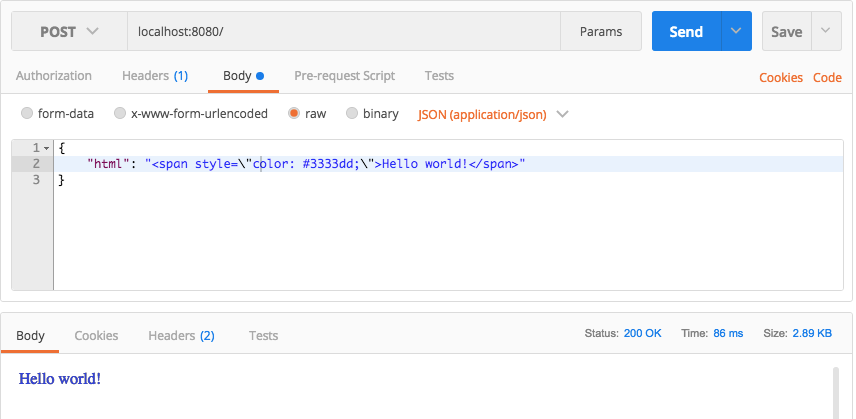
Please note that this right now read HTML and happily executes whatever is
inside there. You would totally be able to post malicious code into the page
context and as long as the rendering takes to process PhantomJS could do
anything within that context. You could in theory stall rendering indefinitly
and invoke remote code execution easily.
Again: This API should never be able to be accessible from untrusted remote
sources.
Unity Integration
From here on out there is only little work left to do:
- Implement API in Unity
- Resolve the response as texture
- put the texture into a material
With the second code listing, the final Unity Code is really tiny:
using System.Collections.Generic;
using UnityEngine;
public class PJSTextureLoader : MonoBehaviour {
public Material mat;
public string html;
public IEnumerator HTMLLoader() {
if(mat == null) {
Debug.LogError("No material set");
return null;
}
Dictionary<string, string> headers =
new Dictionary<string, string>();
headers.Add("Content-Type", "application/json");
string requestBody = JsonUtility.ToJson(this);
var www = new WWW(
"localhost:8080",
Encoding.UTF8.GetBytes(requestBody),
headers
);
yield return www;
mat.mainTexture = www.texture;
}
public void LoadTexture() {
if(Application.isPlaying) {
StartCoroutine(HTMLLoader());
} else {
Debug.LogWarning(
"Cannot start coroutines in Edit Mode"
);
}
}
}That’s all. The PNG already has transparency and with a transparent shader (or a raw image / image GUI element) you should be able to see results immediatly. My current implementation ships with a custom editor and a few more fields for easier content binding. Since the renderer expects a html field in the json and the TextureLoader class has a public html field, there will be a resulting field present in the JSON. Otherwise you would either use a seperate struct for JSON serialization or a library like Newtonsofts’ Json.NET
Edge cases, take aways and notes
1. Fixed width rendering
While testing out a few URLs to render, I noticed that PhantomJS sometimes has
trouble clamping the width - which makes good sense in many scenarios, since
most websites care more about their presentation than their visual
scalability. On the other side, PhantomJS tries to render out either everything
or whatever is inside the clipRect. The clipRect however needs fixed
width and height - so it was, at first, not possible to fix the width
and render at a variable height based on the length of the visual content.
This can be solved by letting the page scroll and hide the overflow:
// assuming 'page' is from webpage.create()
page.evaluate(function(width) {
var htmlElement = document.getElementsByTagName("html")[0];
htmlElement.style.overflow = "hidden";
htmlElement.style.width = width;
htmlElement.style.maxWidth = width;
document.body.style.overflow = "hidden";
document.body.style.width = width;
document.body.style.maxWidth = width;
}, width + "px");2. Custom Fonts and local files
There are two ways loading html content: One with an URI context and one
without. The latter is by either typing an URL or write a file:// URI. With
that you’re allowed to reference files locally from CSS, HTML and scripts.
However, if you’re dynamically set content on a webpage in PhantomJS,
the URI context is missing and you will not be allowed to reference relative
files. In common browsers you’re even disallowed to reference local files with
an absolute paths.
While building the first drafts for rendering title textures, I was faced with
the problem of building it with custom fonts from our contractor. Chrome
prohibits local file access from a page - even if its served from a local file.
One variant is filling up CSS with a base64 string containing all the data of
that font. This, however, produces unreadable CSS and even more problematic
debuggability in case something goes wrong. While tinkering around, I tried
following snippet:
@font-face {
font-family: SpecialFont-ExtraBold;
src: url(file:///<path>/Head/HeadWeb-ExtraBold.woff2);
}This works right out of the box, while unexpected this allows for binding data
served from the local filesystem where PhantomJS is running. Additionally, you
can append to page.content css with all font faces and their styles, which
then clients can use. All without installing the font on the machine.
Note: This does not apply for loading a page from a file, like in the example repo. Since you have a bound context with an URI, you’re able to reference files relative to that path.
3. A (last) word on security
I cannot stress this enough, but my code is nowhere secure. Lock up the machine, bundle and host that rendering with the application that is using it. Or at least, lock up your network to disallow any communication on the port running it. A simple [Slowloris] attack will lock up any outside communication of PhantomJS, concurrent connection limit is set to 10 - everything else will be “enqueued”, which very likely will cause a memory issue when you SYN/ACK spam. (However, I have yet to test this)
My example code gives everyone some free cpu time and a complete, well explored eco system. If you’re still allowing remote, outside machines interacting with it, remember a few ceveats:
- sanitize input. Don’t let anyone modify the DOM like that.
- allow binding blocks - i. e. CSS that you sanitize and / or singular divs.
setTimeoutis a good way todeletea webpage after a certain amount of time- you have no access to the remote address of the system that is interacting with PhantomJS
- adding to that: PhantomJSs’ stable build is old by now. Any issues introduced by Mongoose since then are shipped with the PhantomJS bundle.
4. Addendum
The code shown here is far inferior to the code on the repository, as it is
demonstration code.
You will find a mysterious setTimeout inside the templateRender
functions. These are caused by the time taken in which the DOM recalculates the
box sizing for all elements. There would be a more reliable way by subscribing
the the DOM Events, but I have yet to implement it. As of May 2017, this hasn’t
been done.
Code, Credits, Acknowledgements
The code can be seen on the github repo - it’s licensed as MIT.
@TrevorDixons’ initial work was the fundamental initial step in writing an
express-like router for PhantomJS.
Thanks to the PhantomJS maintainer - even if they’ve grown to a handful people
left. (Also the resilient #phantomjs Channel on ìrc.freenode.org)