Interactive Map Applications with React and Mapbox GL JS
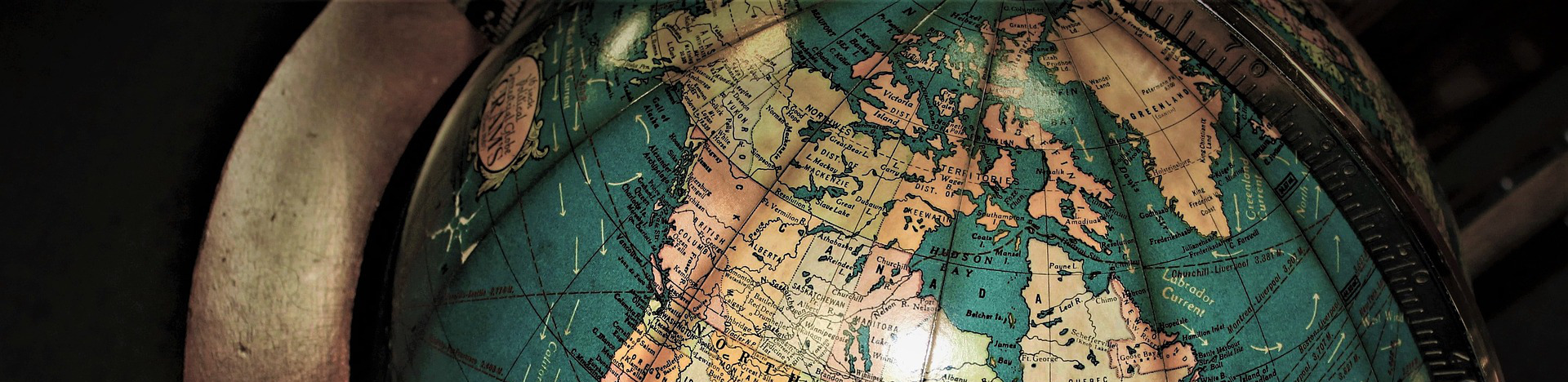 For the Bird Observatory Center in Skagen we’ ve decided to use vector rendered maps. We wanted to find a way to create our map applications as React components.
For the Bird Observatory Center in Skagen we’ ve decided to use vector rendered maps. We wanted to find a way to create our map applications as React components.
This post gives a survey of our solution how to wrap the Mapbox GL JS Api with React. We presume some previous knowledge about React, ES6 and Mapbox GL JS.
Requirements:
-
For hosting vector tiles we use tileserver-gl.
-
You can get free free vector tiles for non-commercial use from OpenMapTiles.
-
Mapbox GL JS requires a map style to know what to render in which appearance from which sources. A map style generally is a set of sources and layers. It can be edited and exported by Maputnik or Mapbox Studio.
-
If you want to use self hosted tiles, glyphs or fonts you have to provide the corresponding urls manually to the map style.
React Integration
The idea is to render a map as a React component and to render features as child components as follows.
Example:
<Map>
<PointFeature
data={ [longitude, latitude] }
id={ `circle-outer-${id}` }
paint={ {
"circle-radius": 5,
"circle-color": "green",
} } />
<PathFeature
id={ pathId }
data={ geoJsonData }
paint={ {
"line-width": 3,
"line-color": "red"
} } />
</Map>
Map Component
MapboxGL requires an HTML element
First we need to render a component with a reference pointing to its DOM element. When componentDidMount() lifecycle method is called we can create the Map object by providing the reference object. Also we have to provide the style object and set the data source.
Required as properties:
- Map Style
- Tile Server Url
componentDidMount() {
// set the tileserver as source in the style object
this.props.style.sources.openmaptiles.tiles = [
`${this.props.tileServer}/data/planet-vector/{z}/{x}/{y}.pbf`
]
this.map = new mapboxgl.Map({
container: this.mapContainer,
style: this.props.style
})
}
render() {
<div ref={ e => { this.mapContainer = e } }>
...
</div>
}
A feature component needs access to the map object
To add a feature, the map object must be provided to every child with the help of React.Children.map and React.cloneElement.
render() {
const children = React.Children.map(this.props.children, child =>
React.cloneElement(child, { map: this.map })
)
...
}
We have to wait until Mapbox is ready
We have to prevent rendering the children when the state of the component is not ready. We have to wait until the first render callback is called by Mapbox to set the components state to ready. This triggers a new render() call. Now the child components are allowed to get rendered.
componentDidMount() {
this.map.on("render", () => {
if (!this.state.isReady) {
this.setState({ isReady: true })
}
})
}
render() {
...
<div ref={ e => { this.mapContainer = e } } >
{ this.state.isReady && children }
</div>
}
Cleanup: We have to remove the features before we remove the map, else we run into errors.
When the component will be removed from the DOM, componentWillUnmount() is called. This method is called top down in the component hierarchy. So the cleanup method of our Map component is called before its children. If we remove the map here, we evoke errors because the map features have to be removed first. The trick is to call the map removal in a separate task which is queued and executed after all children are unmounted.
componentWillUnmount() {
setTimeout(() => this.map.remove())
}
Feature Components
A map feature can also be realized as a React component. To add a feature like a polyline or a point, Mapbox demands a data source (e.g. an array of geographic coordinates or a geojson object). Then a new layer, which defines the appearance of the feature, must be added to the map. This layer must refer to the data source. To query features and to connect a layer with a data source, a unique feature id is required. We can provide all these informations to the feature component by properties. We just need to mount, update and unmount these components correctly. Rendering by react is not necessary here.
Map feature lifecycle
componentDidMount() {
// Add source and layer
const { data, id, map, paint } = this.props
map.addSource(id, {
type: "geojson",
data
})
map.addLayer({
id,
source: id,
type: "line",
paint
})
}
componentDidUpate() {
// e.g update paint properties
const { id, map, paint } = this.props
Object.keys(paint).forEach((key) => {
map.setPaintProperty(
`${id}`, key, paint[key]
)
})
}
componentWillUnmount() {
// Remove source and layer
const { id, map } = this.props
map.removeSource(id)
map.removeLayer(id)
}
render() {
// Do nothing :)
return null
}
Conclusion
The presented solution works well in our interactive exhibition environment. We just wrapped the components we used. This concept easily allows to extend our little framework with more features and interaction components like zoom controls. It is a lightweight solution to support those features we need in our application. There are some open source libraries which wrap Mapbox GL JS. If you want to work with one of those, you should have a look at react-mapbox-gl or react-map-gl.